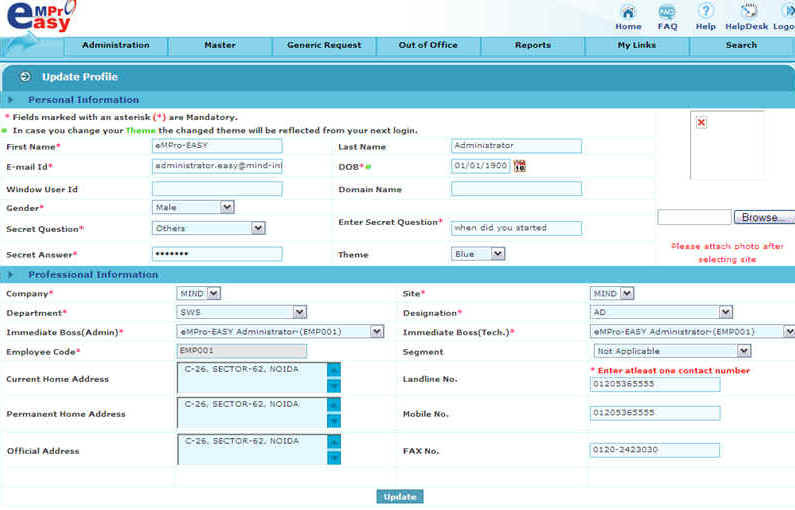| S.
No. |
Name |
Description |
Value |
| 1. |
First
Name |
This
field contains the name of a registered user. |
First
Name field cannot be left blank.
It
can have a maximum of 50 characters as input. |
| 2. |
Last
Name |
This
field contains the title or last name of the registered user. |
Last
Name field cannot be left blank.
It
can have a maximum of 50 characters as input. |
| 3. |
E-mail
ID |
This
contains an existing mail id of the user. |
Special
characters can be used.
It allows
a maximum of 100 characters. |
| 4. |
Password |
This
field contains the password that is used by a user to login to the site. |
Password
cannot be blank.
It
allows a minimum of 8 characters and maximum of 15 characters as
input. |
| 5. |
Confirm
Password |
This
field is used to re-enter the same data as entered in the Password field. |
Confirm
Password cannot be blank.
It
allows a minimum of 8 characters and maximum of 15 characters
as input. |
| 6. |
DOB |
This
field contains the Date of Birth of the registered user. |
DOB
field cannot be left blank.
A
calendar appears on clicking the icon at the right of the DOB text from which
the date can be selected. |
| 7. |
Gender |
This
field is used to select Male or Female option depending on the sex of the user. |
Only
two inputs male or female. Gender cannot be left blank. |
| 8. |
Secret
Question |
This
field is used to select a secret question from the options available in the dropdown
list. |
Secret
Question cannot be left blank. |
| 9. |
Secret
Answer |
This
field lets the user enter a secret answer for the question chosen. |
Secret
Answer cannot be left blank.
A
maximum of 15 characters can be used. |
| 10. |
Enter
Secret Question |
This
field can be used by the user to enter one's own chosen question and can only be
filled when 'Others' is chosen from the dropdown list in the Secret Question
field. |
It
may or not be left blank depending on input selection of the
Secret Question field.
It
allows a maximum of 100 characters as input. |
| 11. |
Company |
This
field is used to select a company from the dropdown list. |
Company
name cannot be left blank. Only the company names whose application validity is
not expired is available in the dropdown list for selection. |
| 12. |
Site |
This
field is used to select a site from the dropdown list. Only the site names whose
application validity is not expired is available in the list for selection. |
Site
name cannot be left blank. Only the site names whose application validity is
not expired is available in the dropdown list for selection. |
| 13. |
Department |
This
field is used to select a department from the dropdown list. |
Department
cannot be left blank.
|
| 14. |
Designation |
This
field is used to select a designation from the dropdown list. |
Designation
cannot be left blank. |
| 15. |
Administrative
Boss |
This
field is used to select the Administrative boss name from the dropdown list. |
Administrative
Boss cannot be left blank. |
| 16. |
Technical
Boss |
This
field is used to select the Technical boss name from the dropdown list. |
Technical
Boss cannot be blank. |
| 17. |
Employee
Code |
This
field contains the employee code of the user. |
Employee
code cannot be blank.
It
can have a maximum of 10 characters. |
| 18. |
Current
Address |
This
field contains the current address of the user. |
Current
Address cannot be blank.
Special
characters such as %, &, *, ", ', ` and ? cannot be used for
entries. |
| 19. |
Permanent
Address |
This
field contains the permanent address of the user. |
Permanent
Address cannot be blank.
Special
characters such as %, &, *, ", ', ` and ? cannot be used for entries. |
| 20. |
Official
Address |
This
field contains the official address of the user. |
Official
Address cannot be blank.
Special
characters such as %, &, *, ", ', ` and ? cannot be used for entries. |
| 21. |
Landline
No. |
This
field is used to fill the landline number of user. |
Landline
No. cannot be blank.
It
can have a maximum of 15 characters as input. |
| 22. |
Mobile
No. |
This
field is used to fill the mobile number of user. |
Mobile
No. cannot be blank.
It
can have a maximum of 15 characters as input. |
| 23. |
Fax
No. |
This
field is used to fill the fax number of user. |
Fax
No. cannot be blank.
It
can have a maximum of 15 characters as input. |